Our Provider Finder will help you locate a medical provider who specializes in workplace injuries. Our in-network doctors follow best practices for the treatment of workplace injuries proven to ensure the best outcomes for injured employees.
Searching for a Provider
You can search for a medical provider in multiple ways:
- Name of medical provider
- Specialty
- Region
The image below shows the home screen, which automatically asks for the exact specialty name and location of a medical provider.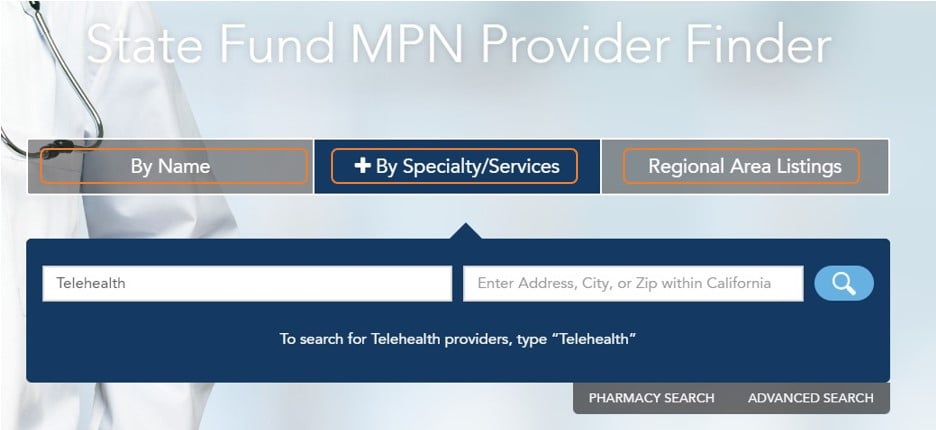
The application will attempt to auto complete the specialty you enter. If you receive an error, check your spelling of the specialty.
If you don’t know the exact specialty, we recommend you click on the REGIONAL AREA LISTINGS, shown below, and enter your address, city, or zip code.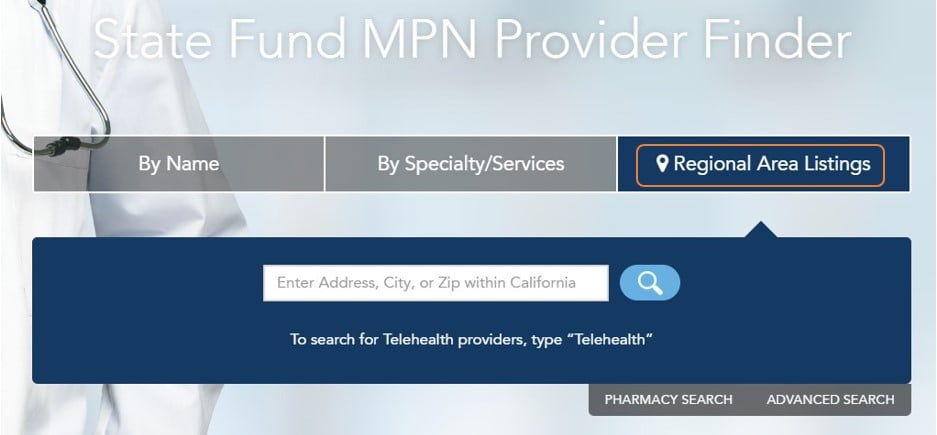
By default, the Provider Finder will show doctors by BEST MATCH and distance from your address or zip code.
Note: Distance in this view is “as the crow flies”. Actual driving distance will vary, and driving distance is what you should use for medical mileage reimbursements.
In addition to distance, there are other sorting options available, such as alphabetically by name.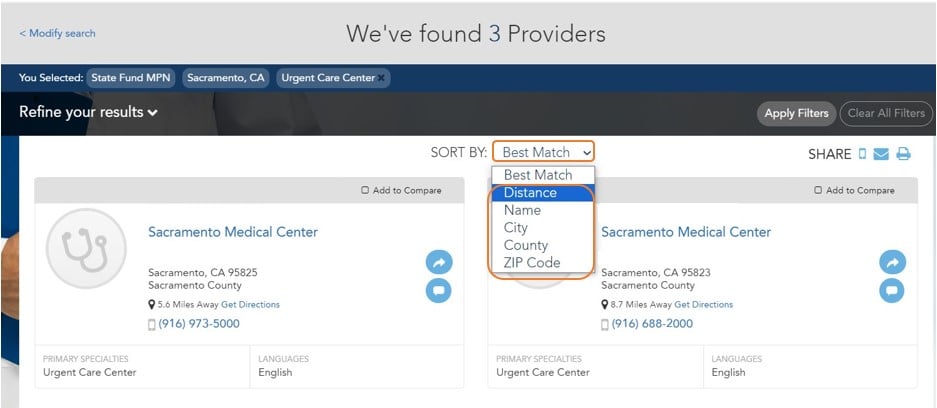
You can filter your search using the REFINE YOUR RESULTS drop-down menu. It will give you options to filter by language, specialties and provider types. This is especially helpful if you are looking for a specialty but are unsure of the exact spelling or how it might be listed.
Telehealth providers will appear at the top by default. These can be removed by selecting IN-PERSON PROVIDERS.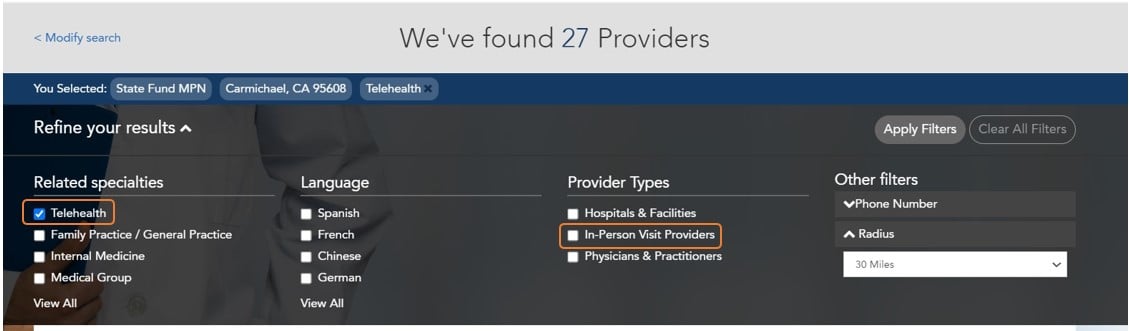
By clicking on ADVANCED SEARCH, you can enter or select a specialty, and use other filtering criteria such as location or provider type.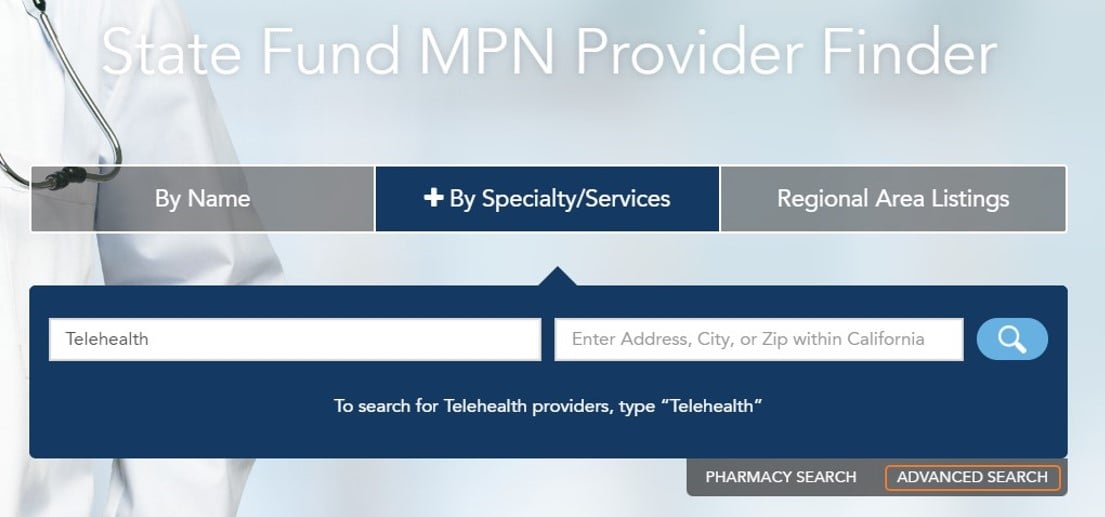
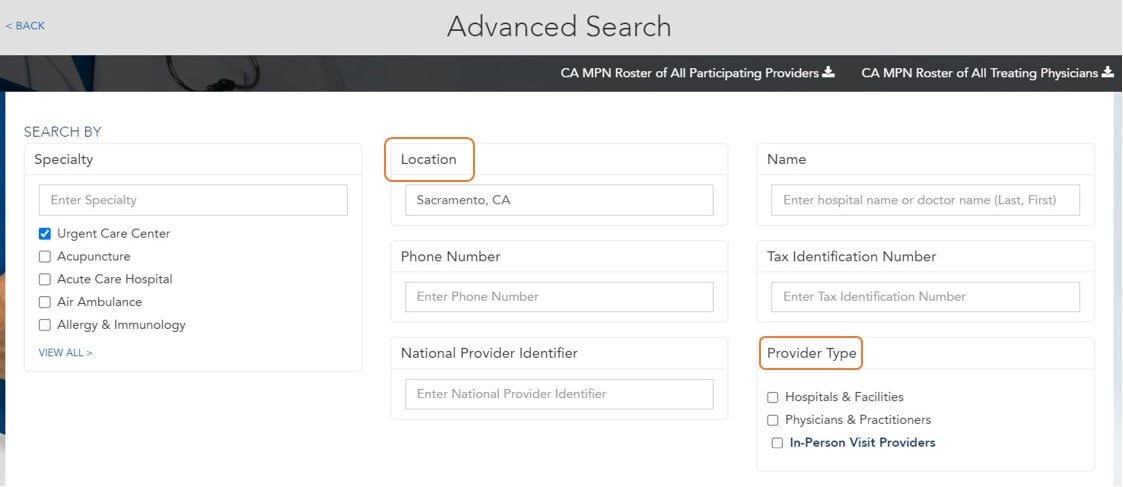
Finding a Doctor for Urgent Care
Follow these steps to easily find an urgent care provider near you.
- At the Provider Finder homepage, type in your address, city, or zip code and type in “Initial Treatment” in the specialty box.
Note: Auto-complete should help you when entering "Initial Treatment" into the Specialty field. If this is entered incorrectly, the search will return no results.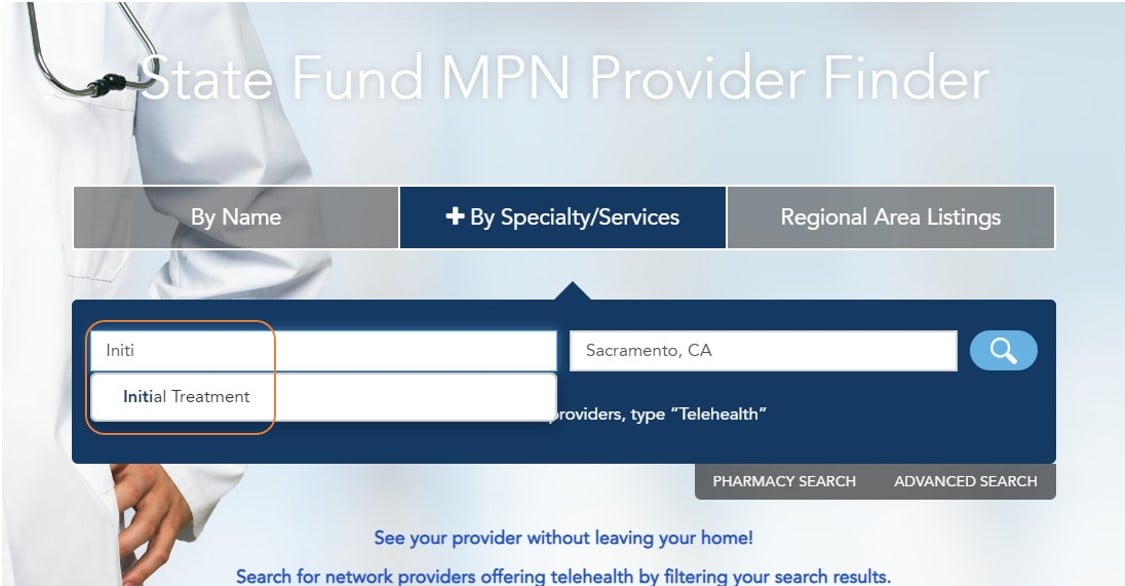
- A list of medical providers will be shown, sorted by BEST MATCH and then by DISTANCE. If you want to refine the search in another way, for example by nearest option, you can use the SORT BY drop-down menu to find the nearest provider by selecting DISTANCE.
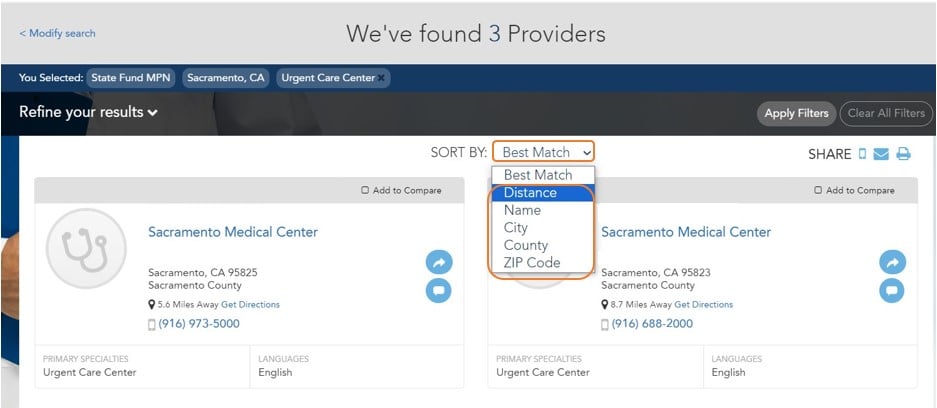
- Telehealth providers appear at the top of the results by default. To remove these, click on REFINE RESULTS, and then select IN-PERSON VISIT PROVIDER.
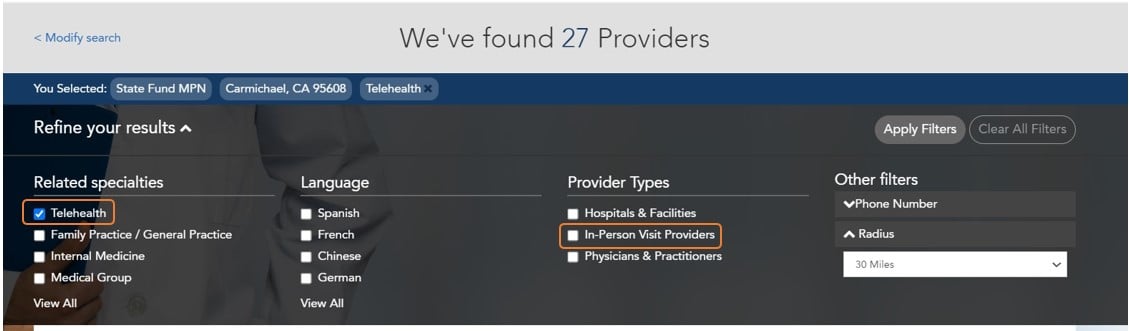
- Choose your preferred provider from the list and take the next steps to receive treatment.
Finding a Primary Physician
A Primary Treating Physician (PTP) manages your treatment throughout your claim, including referring you to any specialists. To find a Primary Treating Physician, follow the steps below.
- At the Provider Finder homepage, type in your address, city, or zip code and type in “Primary Treating Physician” in the specialty box.
Note: Auto-complete should help you when entering "Primary Treating Physician" into the Specialty field. If this is entered incorrectly, the search will return no results.
- A list of medical providers will be shown, sorted by BEST MATCH and then by DISTANCE. If you want to refine the search in another way, for example by nearest option, you can use the SORT BY drop-down menu to find the nearest provider by selecting DISTANCE.
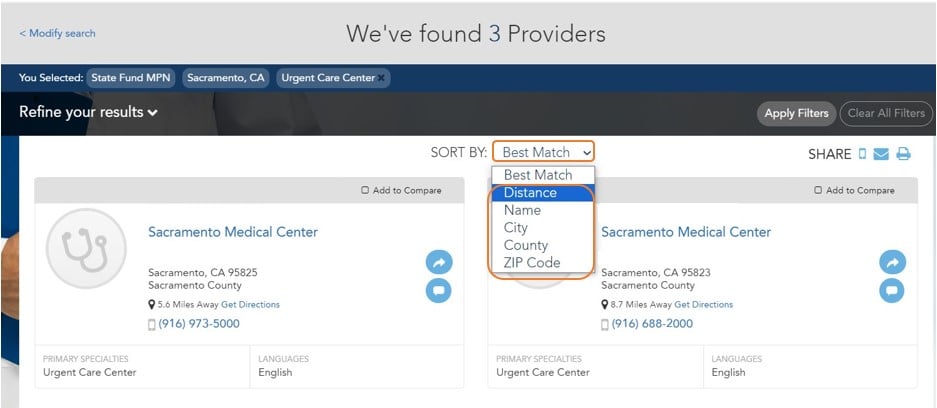
- Telehealth providers appear at the top of the results by default. To remove these, click on REFINE YOUR RESULTS, and then select IN-PERSON VISIT PROVIDER.
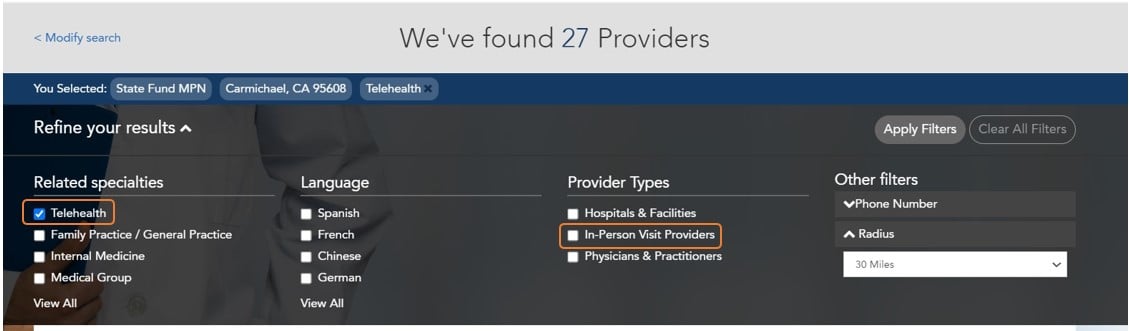
- Choose your preferred provider from the list and take the next steps to receive treatment.
Finding a Specialist
Finding a specialist can be easy. Type in the name of the specialty on the homepage of the Provider Finder. Be sure to include your address. If you’re uncertain of the spelling or how the specialty might be listed in the tool, you may have an easier time following the process we explain below.
- Choose REGIONAL AREA LISTINGS on the homepage and enter your address, city, or zip code. Then click on the SEARCH icon.
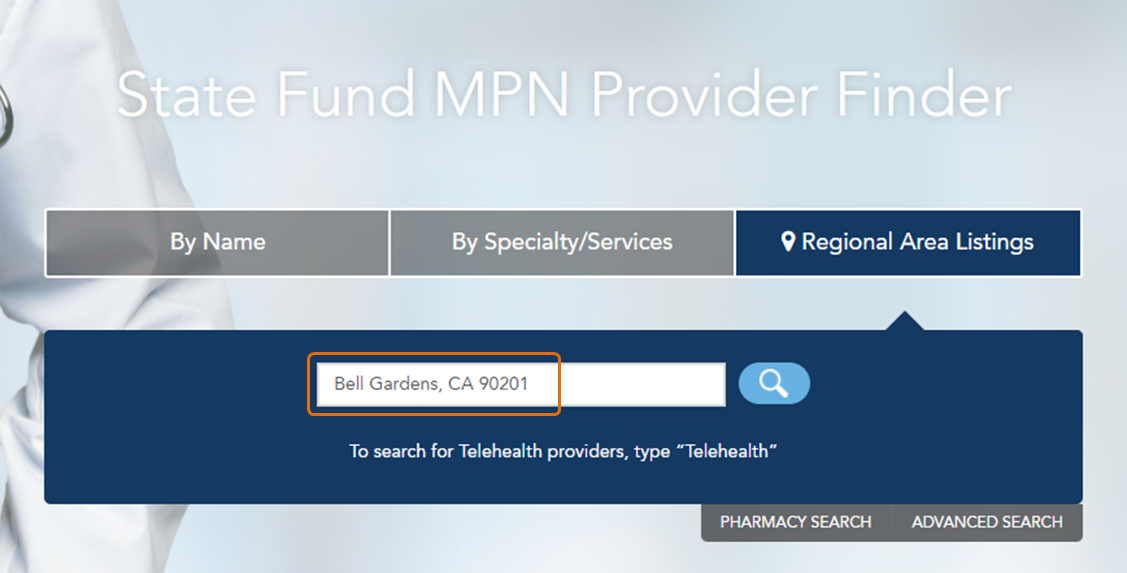
- On the RESULTS screen click on REFINE YOUR RESULTS.
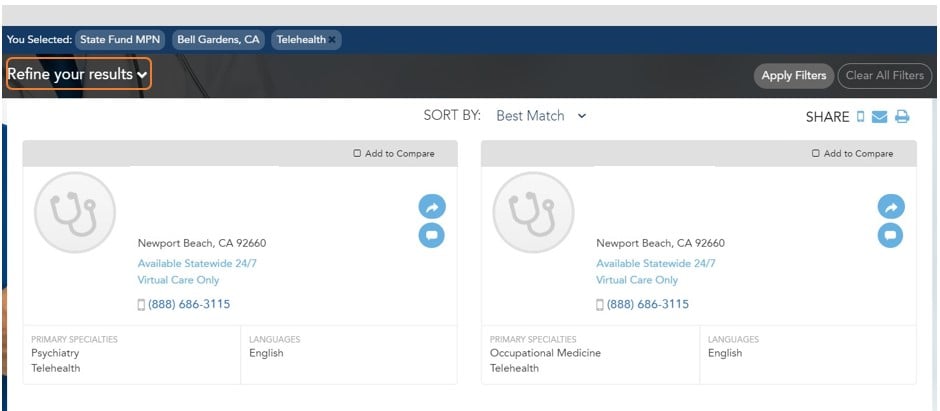
- Under Specialties, click on VIEW ALL.
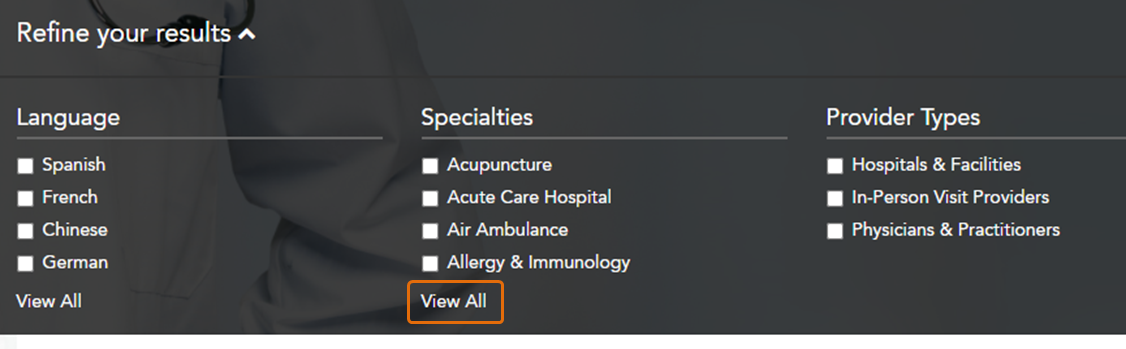
- Many specialties will appear. Check the boxes next to the specialty that you are seeking treatment from, and then click SELECT AND CLOSE.
- Choose your preferred provider from the list and take the next steps to receive treatment.
Finding a Telehealth Provider
The MPN also offers the convenience of telehealth for injuries where an in-person visit either isn’t necessary or is not the best option due to illness, geographic location, or at a time outside of the normal operating hours for most clinics. Telehealth services are effective, convenient, and can save you travel time and money.
- At the Provider Finder homepage, you can search for telehealth providers by entering “Telehealth” in the specialty field and type in your address, city, zip code, or “California” then click on the Search icon.

- A list of telehealth providers will be shown, sorted by BEST MATCH.
- Choose your preferred provider from the list and take the next steps to receive treatment.
Finding a Pharmacy
The PROVIDER FINDER can also be used to locate in-network pharmacies.
- From the Provider Finder homepage click on PHARMACY SEARCH.
- Enter your address to find the closest in-network pharmacy. You can also enter your preferred pharmacy name to check if they are in our network. Then click SEARCH PHARMACIES.
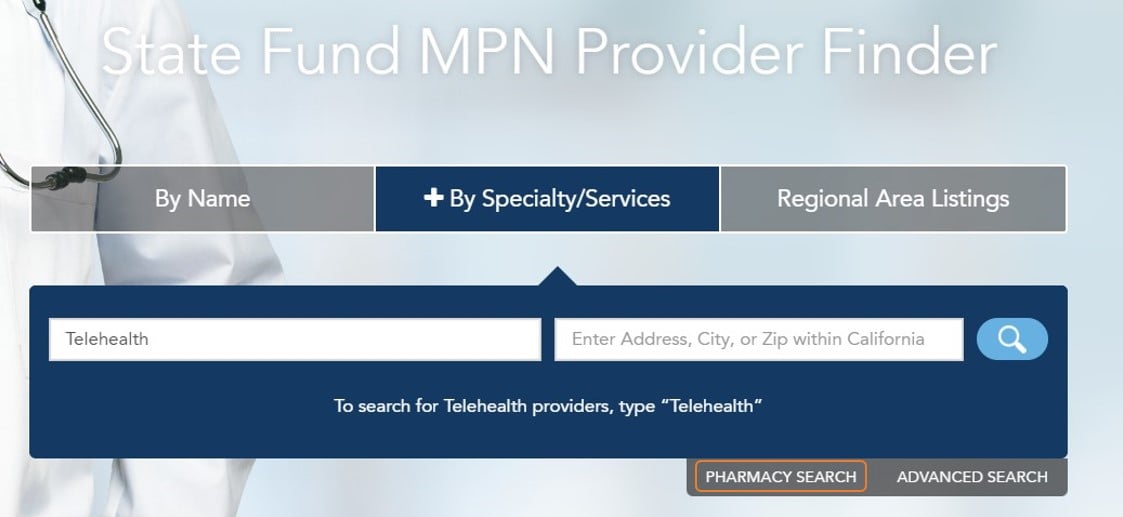
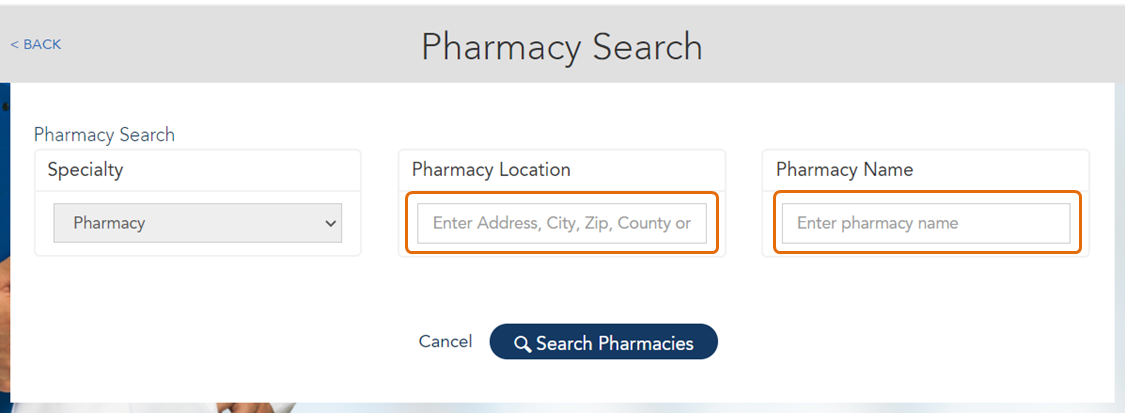
Note: When searching by pharmacy name, a location must also be entered. - Select your pharmacy from the resulting list and provide them the filled-out Pharmacy Registration form on your first visit.
